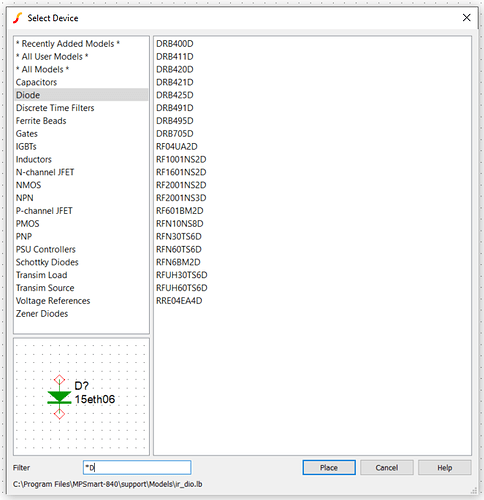I’m trying to filter for the diode D1n4148, which I know is in the diode library since I can find it while not having an active filter. However as soon as I type a ‘D’ into the filter, the D1n4148 diode disappears along with the majority of all diodes starting with the letter ‘D’. How do I fix this for future use so I can filter correctly and not have to scroll through the entire library when searching for a component?
I added a picture showing my results when using the filter.