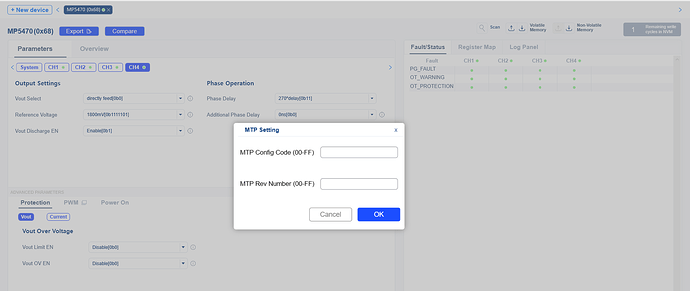I want to store user settings in the MP5470’s non-volatile memory. Is it possible to do this using Virtual Bench Pro 4.0? If not, please recommend another way. Thank you.
Hello,
Are you looking to save the configuration settings for the use of uploading it to other devices?
You can export the configuration and save it. You can also use that saved configuration and import to other MP5470 devices.
Hope this answers your question.
Best Regards,
Yu
Thank you for your response.
The UVLO feature has a default value of 5.3V. The UVLO I am trying to configure is 4.5V. I am able to set the settings in the reactive memory, but the settings are lost when the power is turned on/off. What I want is to save the desired settings in non-volatile memory. The attached picture shows the screen when the non-volatile memory button is pressed.
Hello,
For MP5470, it is possible to save the settings even after power cycling. Please check out the user manual that is located in the upper left corner under Help. The NVM section is on page 15.
Once the configuration is set to your desired settings, click this button below to upload to non-volatile memory.

Let us know if this does not work or if you have questions.
Best Regards,
Yu
Hello, MPSNow_Yu
I was successful in saving to NVM.
However, it doesn’t seem to work with the updated Virtual Bench Pro V4.0.35.750. It does work with V4.0.36.707, which I downloaded from the web. Please check, thank you.
Hello,
Glad you successfully saved to NVM. Thank you for the feedback on the updated GUI. Will look into that.
Best Regards,
Yu