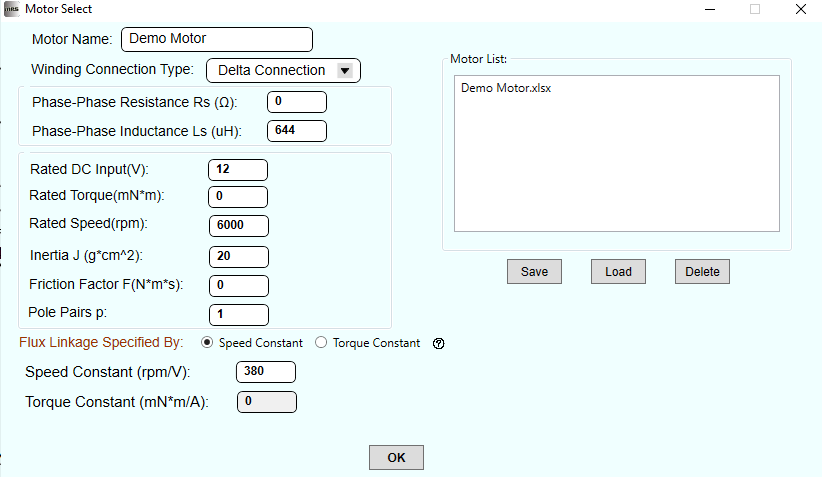I bought aval kit EVKT-MSM957188-36. Motor controller + motor. None of all documentations for this eval not contains all needed parameters for motor.
The newest, accessible version of eMotion Module Virtual Board (1.8) not contains identification params module yet.
Could enybody provides all needed parameters for this eval?
I need information to fill this form:
Best regards
Łukasz
Lukasz-san
I had bought it yesterday. ( EVKT-MSM942038-24).
I had same question also, but
I think you don’t need fill the form, but Load configuration from following.
eMotion System Virtual Bench
=>
Load Configulation
=>
C:\Program Files (x86)\MPS\MPS eMotion Module Virtual Bench(V1.8.0.0)\ConfigFiles
MSM957188-36.xml
Best Regards
Thank you Kanji, this is an excellent tutorial for the load configuration.
Lukasz, let me know if this works for you or not.
Thanks,
Brendan Schoemehl
Field Applications Engineer
Monolithic Power Systems | MPS Now
I work with lukasz, we got the problem, with the configuration. The motor does not start. The moment, we press the start button, Over Current fault comes up, and position is reset to 0. There is no power spike at the starting moment.
The configuration by default got Phase-Phase Resistance and Inductance and Friction Factor at 0, but we try diffrent values with no effect.
Best Regards
Patryk
Please contact mpsnow@monolithicpower.com detailing the issues you are seeing. Please be descriptive with the set up of your system as well. I will assign a MPS Now FAE to you based on your location and we will help get things sorted out for you.
Thanks!
Brendan
I have this problem too. If I load configuration some parameters are not load correctly- field is blank. I think this can be version problem- Tool is 1.8.0.0, but the config file is 1.7.5.
Go ahead and contact mpsnow@monolithicpower.com as well and I will assign a MPS Now FAE to you as well.
Brendan
I believe the issue with the configuration file not loaded correctly can be dependant on the operating systems settings: For example, if you use Comma as the decimal separator, we see problems with the configuration file loading. The GUI expects a decimal-Dot.
please try: a) set your operating systems region settings to English (with decimal point) or
b) try using this configuration file: Error
I rewrote it with decimal comma.
Best Regards,
Samuel
I have changed decimal point to “.” and it started.
Thank you all for advice.
Best Regards,
Patryk