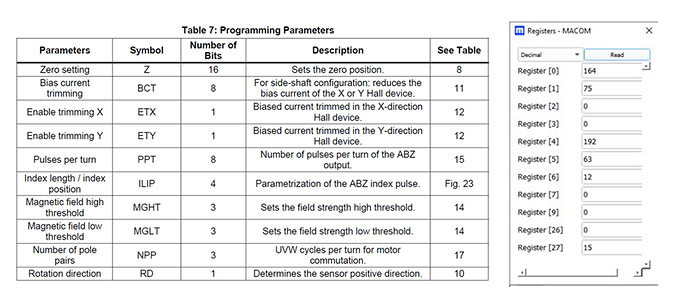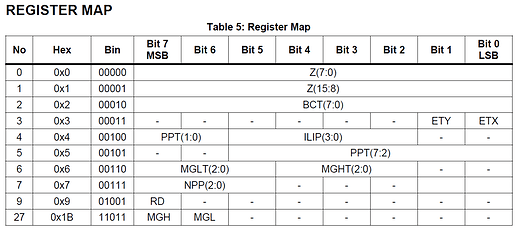How can i evaluate a MAG ALPHA angular sensor quickly and easily?
Using the MACOM board and an TBMAxxx-yy or TBMAQ4xx-yy or EVKTxxx-KNOB.
The TBMAxxx-yy and TBMAQ4xx-yy are available with all MAxxx products. The YY indicates the shape of the board: RD for round shape, centric sensor position and LT for “long tail” stick shape board with sensor on the tip.
The MACOM board converts USB to SPI and uses a dedicated windows software for a quick and easy evaluation.
Will the EVKT-MACOM work with the MAQ430? I don’t see it listed in the manual/instruction guide on page 17 - Appendix A
Hi, yes the latest MACOM software supports also MAQ430, ready to use.
The software update is faster than then documentation. We will update the MACOM documentation asap.
Typically MACOM does already support already even new and sampling products.
If Your MACOM software is relatively old there might come a firmware update with the new MACOM software.
I had version 1.4 and updated to 1.6 and the board works well with the MAQ430. I couldn’t find a detailed description of the registers in MACOM. It shows Registers 0 - 9, 26 and 27 but I couldn’t find what adjusting these will do? Do you have an appnote that is more detailed than the MAQ430 datasheet of the EVKT-MACOM? Thanks,
Rod Hower - Senior Electronics Engineer Ametek.
Hi Rod,
there is no additional AN for MAQ430. The register set contains parameters.
The MAQ430 datasheet has on page 17. The parameters tables and their functions/parameters impacts are distributed over the datasheet.
https://www.monolithicpower.com/en/documentview/productdocument/index/version/2/document_type/Datasheet/lang/en/sku/MAQ430/
The parameters list is on page 18 with the related parameter tables page number.
What do You want to adjust?
Best regards, Marko