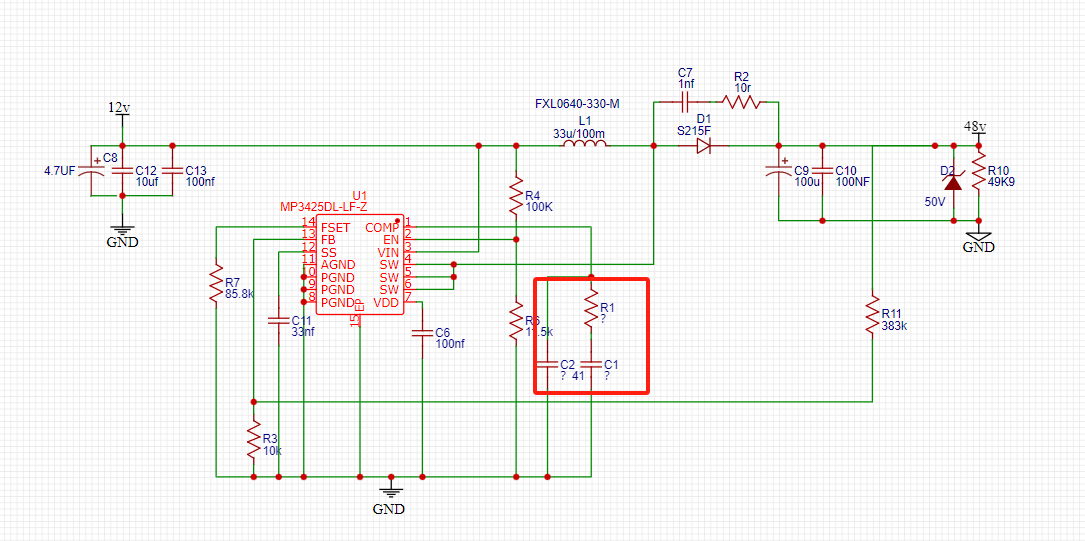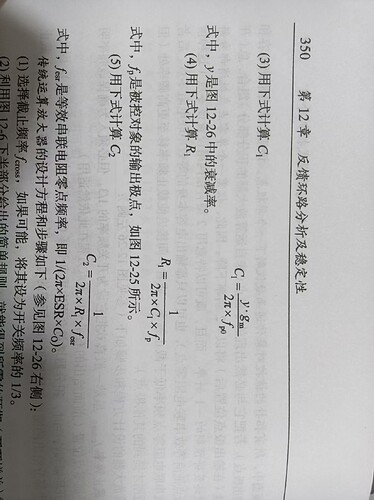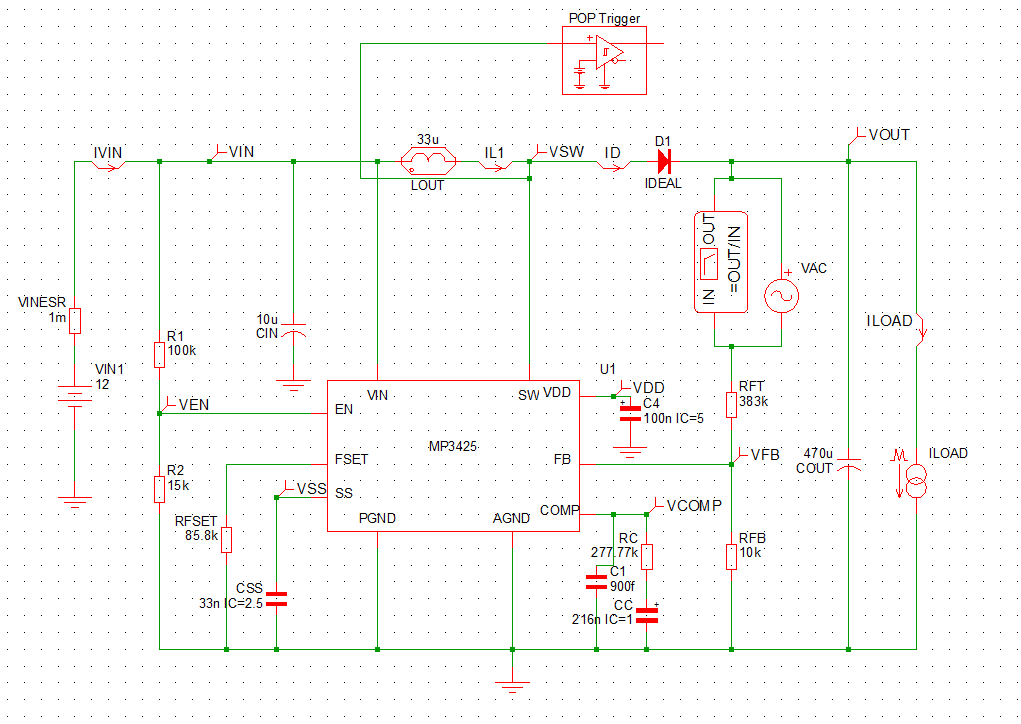Hello, I am designing a 12V-48V boost converter through MP3425 and obtained the appropriate parameters using DC-DConline. However, now my Cout needs to be replaced to 470UF/130mohm. I referred to the compensation network calculation method of MP4559, but the result couldn’t make my simulation converge. Please provide me with some formulas for compensation network calculation or suggested values. Thank you
Hi,
Welcome to the MPSNow Forum!
Please refer to page 12 of the datasheet that includes a “Component Selection” table that lists generally recommended compensation components for different input voltages, output voltages and capacitances of most frequently used output ceramic capacitors.
However, since your Cout value is not listed as a frequently used output capacitance you can refer to the compensation network calculation formulas listed on page 11 of the MP3425 datasheet.
Link to MP3425 datasheet: MP3425
Thanks,
Kathleen
Hello,
Unfortunately, the values in the data sheet do not enable me to accurately calculate the component parameters of the compensation network. I hope you can provide other calculation formulas to offer me some help
Hi,
Would you be able to provide a screenshot of your online simulation setup? I am working to recreate your issue and provide relevant formulas in the meantime!
-Kathleen
Thank you for your help. The first picture is my design drawing. The second picture is the formula I referred to. It comes from Sanjaya Maniktala, who is proficient in switching power supply design. The third picture is my simulation. I’m sure I fully understand the zero and pole of loop compensation, but I can’t obtain a correct simulation result.
Hi Jiang,
Did you try to see if the simulation converges with a smaller Cout value?
-Kathleen
HI,
Yes, when I adjust the values to the values recommended by DC-DC online, the simulation results will converge.
Hi Jiang,
Please try to increase the number of run cycles in your simulation. When viewing the generated waveform, you can click on SIMPLIS Simulator >> Choose SIMPLIS Analysis. A smaller window should appear and under the Timing section, increase the number of cycles before launching POP.
Let me know if this helps!
-Kathleen
hello,
It works. Thank you very much for your help!